Travelling to Paris for the holidays (or the Olympics)? You are probably wondering what’s the best way to ride the public transit.
For our English-speaking readers
Numerama is a French media outlet specializing in society and technology. During the Paris 2024 Olympic Games, we are writing several articles to help visitors better understand Paris. Our goal is to make you feel at home.
For years, tourists had to buy cardboard tickets from vending machines, which wasn’t very practical.
Since May 2024, it’s possible to buy single tickets (or daily and weekly passes) directly on a phone, to avoid the lines. This article, written by French journalists, explains how to do it.
iPhone : how to buy tickets in the Apple Wallet app
In May 2024, in partnership with Apple, the Île-de-France region started offering a virtual version of its Navigo Easy pass. Parisians and travelers can now store tickets directly on their iPhone, and add them to the Apple Wallet (the app for Apple Pay). Here’s how:
- Update your iPhone to iOS 17.5 or above.
- Open the Apple Wallet app.
- Touch the Add button (+) at the top right.
- Choose Transit Card.
- Select Navigo / Paris.
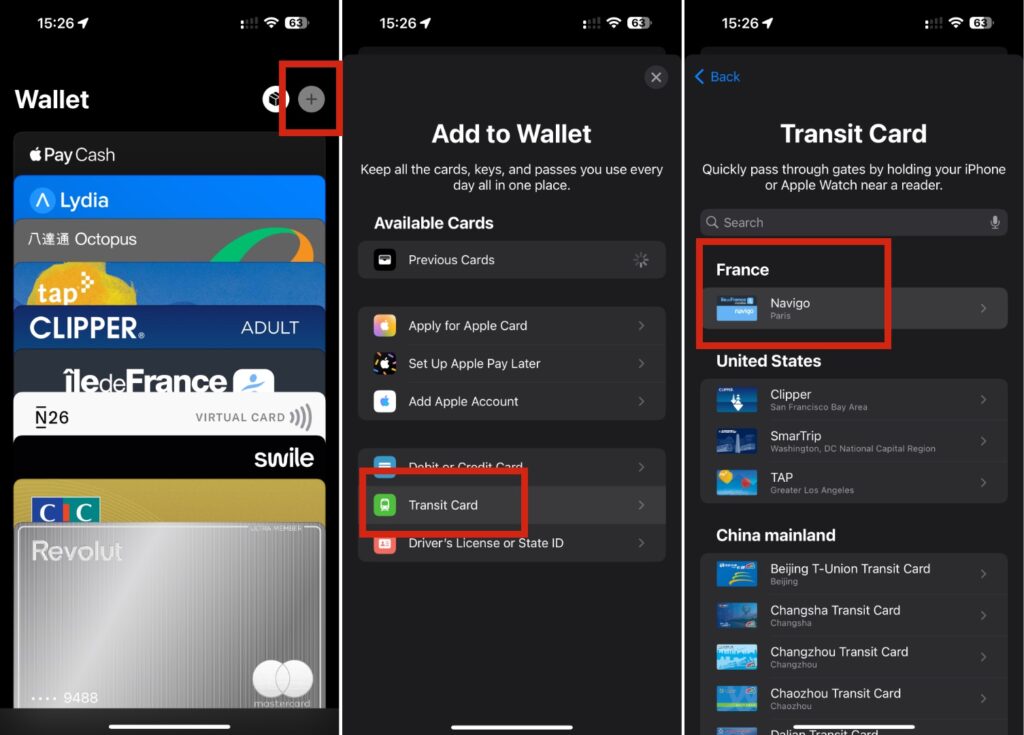
- Choose Continue and select the pass you want. Options include a single ride pass or a 1-Day Pass. During the Olympics, a Paris 2024 pass will also be available.
- Pay with Apple Pay (the only option in Apple Wallet).
- Enable Express Mode, to continue using your iPhone with no battery.
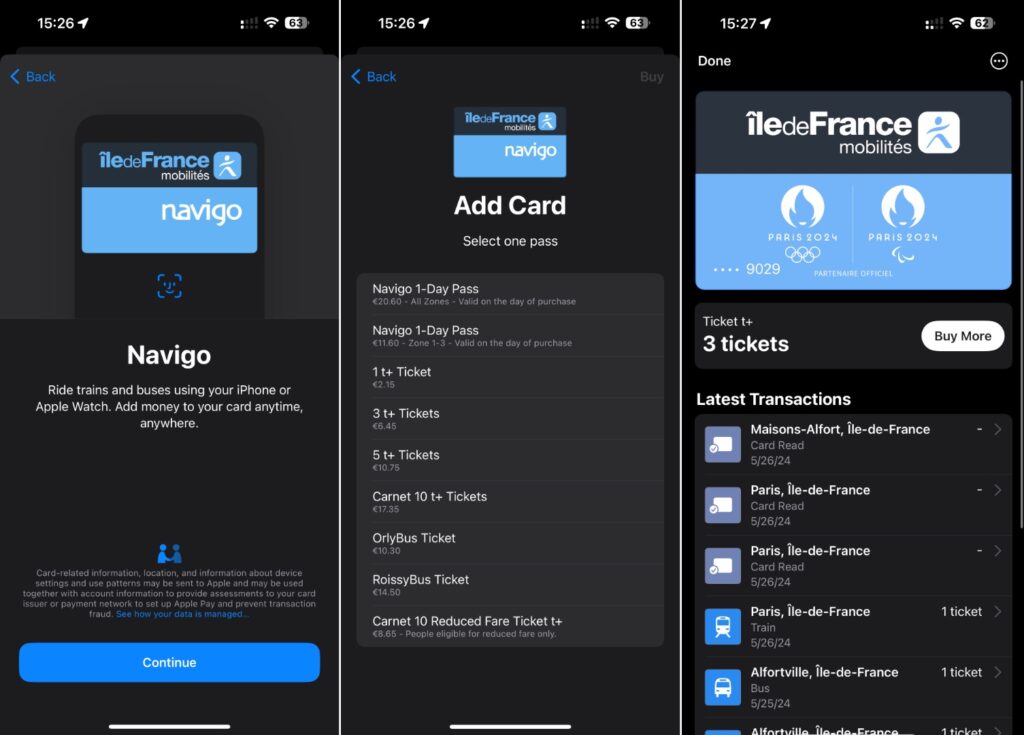
When you enter a metro station (or a bus), simply present your iPhone at the gate. A ticket will be deducted from the Apple Wallet app.
If you want to pay with an alternative payment method (or to buy unavailable passes in the Wallet app, like the weekly pass), you can also download the Île-de-France Mobilités app on the App Store. You will need to create an account, but the virtual Navigo pass will also be added to the Wallet app.
Android : how to buy tickets on your phone?
On Android phones, Navigo tickets aren’t directly integrated into the operating system. Samsung has a partnership with the region (allowing its phones to work with no battery), but you still need to download the Île-de-France Mobilités app from the Google Play Store (or Public Transport Paris 2024). For other brands, your phone won’t function for metro access without a battery.
Île-de-France Mobilités (Vianavigo)
Here’s how to create a virtual Navigo pass on Android :
- Download the IDF Mobilités app on the Play Store.
- Open the Purchase tab (the 4th at the bottom).
- 3. Select the option On my phone and install the required extension (this app will run in the background to enable the service).
- Choose how many tickets (or passes) you want to buy.
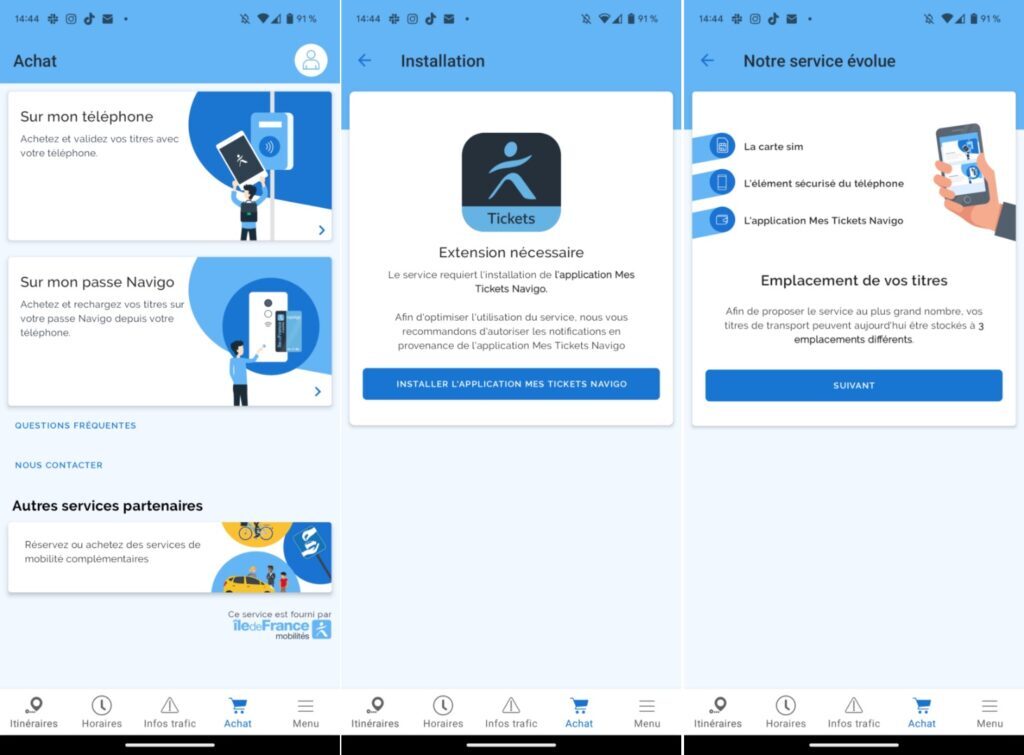
You can new use your phone at the gate. To check the number of tickets remaining, open the Île-de-France Mobilités app.
In the event of a check, simply present your phone. The inspector will be able to see whether you have validated your ticket. Enjoy your stay in Paris!
Vous avez lu 0 articles sur Numerama ce mois-ci
Tout le monde n'a pas les moyens de payer pour l'information.
C'est pourquoi nous maintenons notre journalisme ouvert à tous.
Mais si vous le pouvez,
voici trois bonnes raisons de soutenir notre travail :
- 1 Numerama+ contribue à offrir une expérience gratuite à tous les lecteurs de Numerama.
- 2 Vous profiterez d'une lecture sans publicité, de nombreuses fonctions avancées de lecture et des contenus exclusifs.
- 3 Aider Numerama dans sa mission : comprendre le présent pour anticiper l'avenir.
Si vous croyez en un web gratuit et à une information de qualité accessible au plus grand nombre, rejoignez Numerama+.

Toute l'actu tech en un clin d'œil
Ajoutez Numerama à votre écran d'accueil et restez connectés au futur !

Marre des réseaux sociaux ? Rejoignez la communauté Numerama sur WhatsApp !




















