For our English-speaking readers
Numerama is a French media outlet specializing in society and technology. During the Paris 2024 Olympic Games, we are writing several articles in english to help visitors better understand Paris.
If you are traveling to Paris, your first experience will likely be at Orly or Roissy-Charles-de-Gaulle, the city’s two largest airports.
To get to the city center, you have several options. You can take a taxi or an Uber (prices are capped at €35 from Orly and €55 from Roissy) or choose public transit. France recently inaugurated the biggest extension of Metro Line 14, connecting Paris to Orly Airport in 25 minutes.
Regardless of the chosen transport method (bus, metro, or RER), the T+ ticket, which allows metro travel within Paris, does not cover trips between the city center and the airport. This article summarizes the various tickets available and offers tips to avoid long queues.
Orly airport : how to buy a ticket to Paris on your phone?
To get to Paris from Orly Airport by public transit (or vice versa), there are two main options:
OrlyBus: for €11.50 (it’s included in Paris 2024 passes), this bus connects Denfert-Rochereau to Orly Airport terminals in about 30 minutes.
Metro Line 14: For €10.30 (also included in Paris 2024 passes), this metro line takes you directly to Paris from Orly Airport.
Buying a ticket on your smartphone at Orly
Both OrlyBus and Line 14 require special tickets, which are more expensive than regular ones. To avoid queues for selling machines, you can use your phone.
On an iPhone:
1. Open the Apple Wallet app.
2. Tap the + button at the top right.
3. Select Transit Card, then Navigo.
4. Choose the appropriate ticket (e.g., 1-day ticket, Orly Airport ticket).
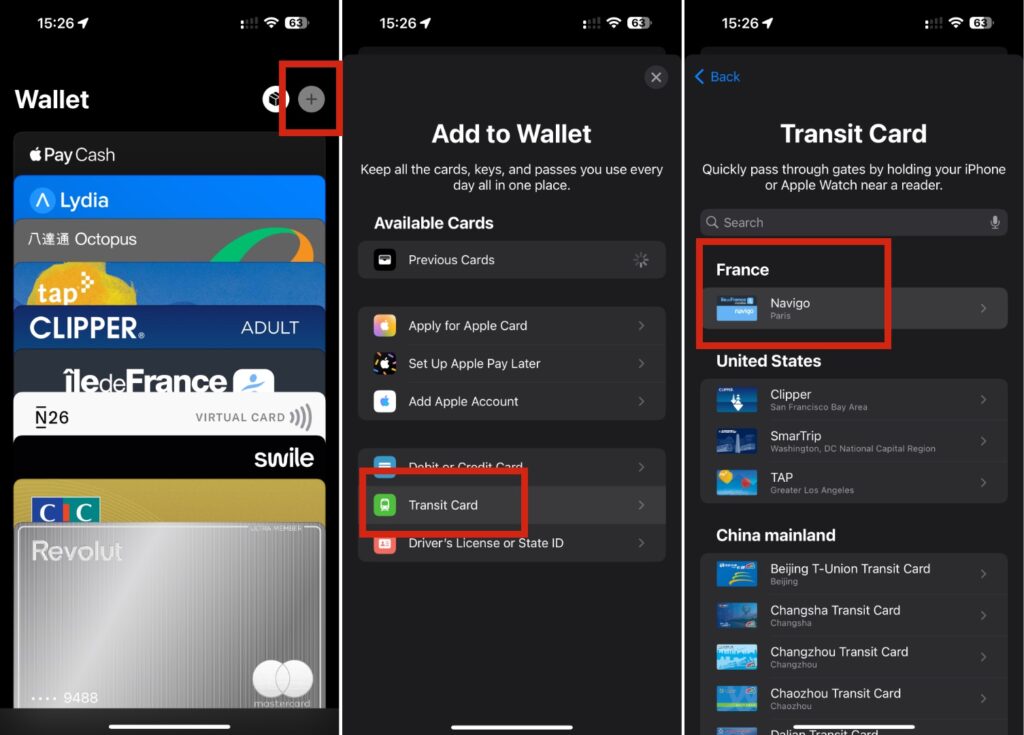
On Android:
1. Download the Transport Public Paris 2024 app.
2. In the Purchase tab, select the option to use your phone as a pass.
3. Buy a single ticket for the airport.
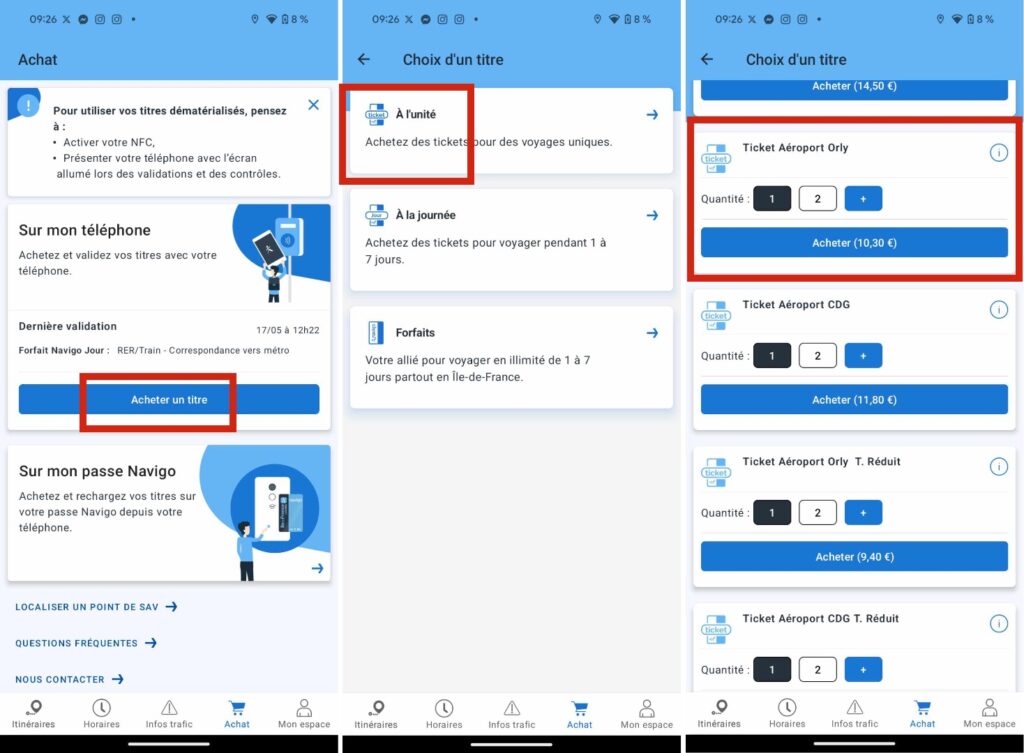
Roissy-CDG airport : how to buy a ticket to Paris on your phone?
To get to Paris from CDG Airport by public transit (or vice versa), there are two main options:
RoissyBus: for €16.60 (it’s included in the Paris 2024 pass), this bus connects Opéra to CDG Airport terminals in about 1 hour.
RER B: for €11.80 (also included in the Paris 2024 pass), this train brings you to various locations in the city.
Buying a ticket on your smartphone at Roissy-CDG
Both RoissyBus and RER B require special tickets. To avoid queues, you can use your phone to buy a digital ticket.
On an iPhone: go to the Apple Wallet app, choose the + button at the top right, select Transit Card then Navigo. You will have different options, including 1-day-ticket and CDG Aiport ticket. You can also use the Transport Public Paris 2024 app.
On Android: you have to download the Transport Public Paris 2024 first. In the Purchase tab, you will have the ability to use your phone as a pass. Buy a single ticket for the airport.
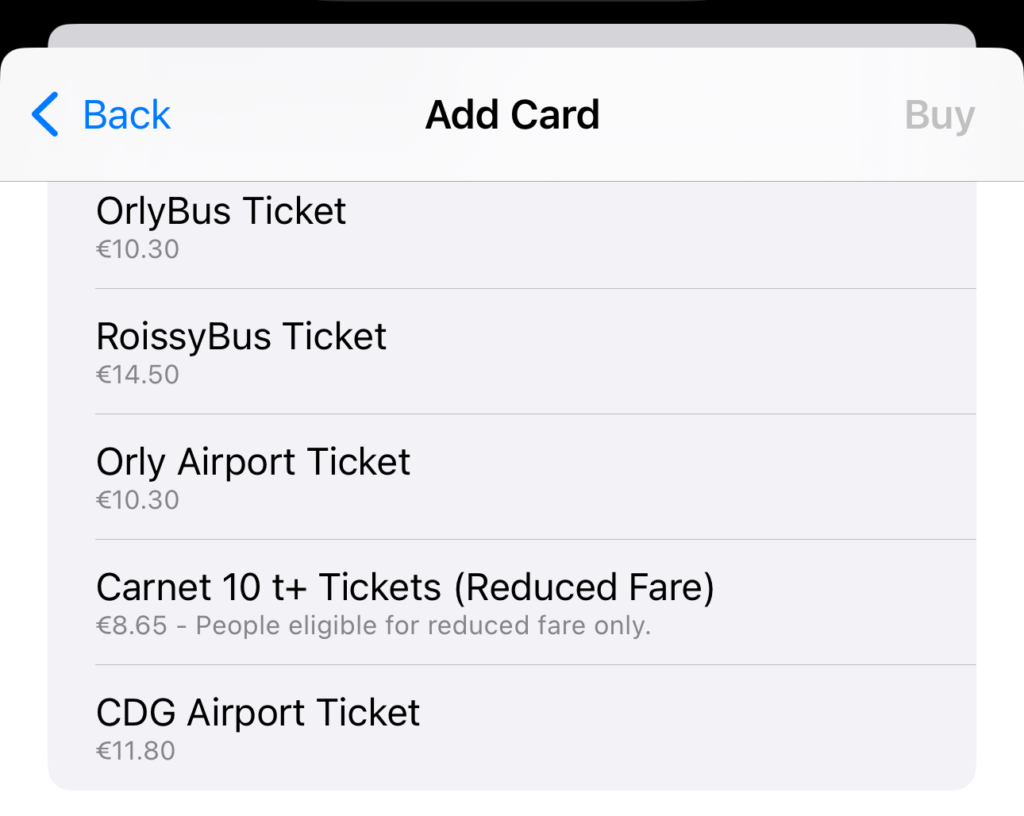
Paris 2024 passes : the best deal for the Olympics
During the Olympics, Paris 2024 passes offer unlimited access to public transit for €16 (1 day), €30 (2 days), €42 (3 days), €52 (4 days), €60 (5 days), or €70 (1 week). These passes include unlimited access to the airports.
+ rapide, + pratique, + exclusif
Zéro publicité, fonctions avancées de lecture, articles résumés par l'I.A, contenus exclusifs et plus encore.
Découvrez les nombreux avantages de Numerama+.
Vous avez lu 0 articles sur Numerama ce mois-ci
Tout le monde n'a pas les moyens de payer pour l'information.
C'est pourquoi nous maintenons notre journalisme ouvert à tous.
Mais si vous le pouvez,
voici trois bonnes raisons de soutenir notre travail :
- 1 Numerama+ contribue à offrir une expérience gratuite à tous les lecteurs de Numerama.
- 2 Vous profiterez d'une lecture sans publicité, de nombreuses fonctions avancées de lecture et des contenus exclusifs.
- 3 Aider Numerama dans sa mission : comprendre le présent pour anticiper l'avenir.
Si vous croyez en un web gratuit et à une information de qualité accessible au plus grand nombre, rejoignez Numerama+.

Toute l'actu tech en un clin d'œil
Ajoutez Numerama à votre écran d'accueil et restez connectés au futur !

Marre des réseaux sociaux ? Rejoignez la communauté Numerama sur WhatsApp !



















